New recommendations, more subscribers — Discover our latest feature

Hello media maker,
We hope you had a refreshing spring break and are feeling inspired to dive back into your creative work. We’re back at it too — and excited to share a new feature we think you’ll love.
We’re introducing a tool designed to amplify your newsletter’s visibility and unlock even more value from the Steady network: the new recommendations page.
A New Recommendations Page
Until now, recommendations were only shown in two places: after someone subscribed to a newsletter, and at the bottom of your posts. With this new release, we’re strengthening the network effect by making recommendations permanently visible on a dedicated, always-accessible page.
Every Steady project now has its own recommendations page, seamlessly integrated into your Steady profile. Check out an example here ⤵️
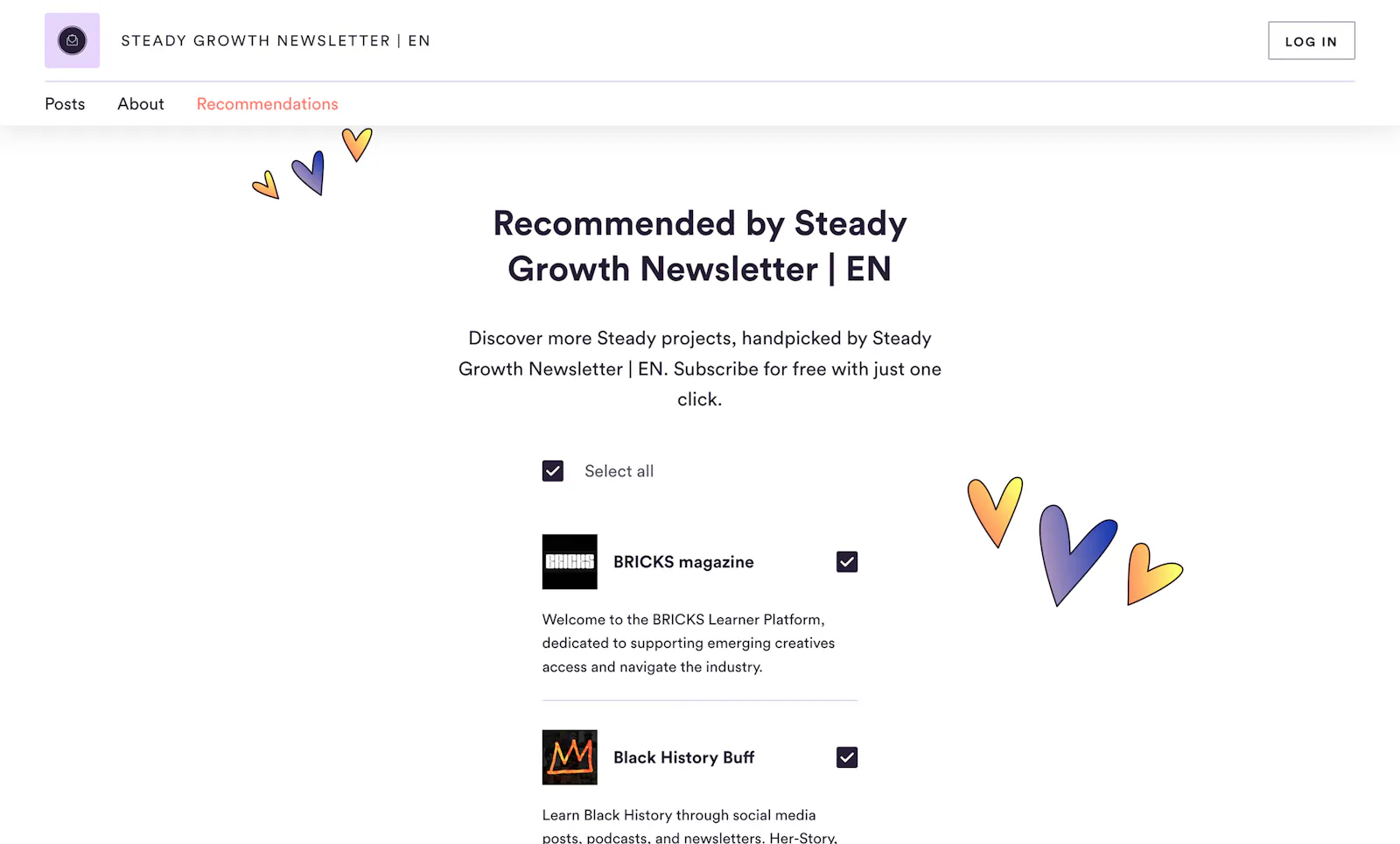
On this page, you can:
Showcase the media makers you recommend to your readers
Help fellow creators grow while they help you in return
Strengthen your relationship with your community through thoughtful recommendations
Why It Matters
Currently, 20% of new newsletter subscribers on Steady come through recommendations. This new page strengthens the network effect by improving discoverability and turning each Steady page into a hub for new audiences.
By showcasing other creators directly on your page—and being featured on theirs—you’re not just growing your own project, but actively contributing to a more connected and supportive creator network. The more recommendations are shared, the stronger the network becomes.
How to Get Started
The recommendations page is already live for anyone who has recommended at least one project. Haven’t started yet? Simply begin recommending projects, and your page will go live automatically.
Want to spread the word? Share your recommendations page with your fans — it’s a great way to highlight the creators you admire.
Let’s Stay in Touch
We’d love to hear what you think and how you’re using the recommendations feature to grow your project.
Until next time,
Flavia



