💧💧The drip campaigns starter pack (and some Steady news)

Hello there,
I'm Flavia, and this is the Steady Growth Newsletter – your guide to mastering the membership game. Every month, I’ll help you make your media project grow and keep you updated on what’s new in your Steady dashboard. Today we talk email marketing.
The drip campaign starter pack
In Fall 2023, the New York Times hit the mark of 10 million paying subscribers (Opens in a new window), and a significant chunk of them were reeled in through drip campaigns. No matter your publication size, drip campaigns can be a game-changer for your membership program. But what exactly is drip marketing?
.png?auto=compress&w=800&fit=max&dpr=2&fm=webp)
1. What are drip campaigns?
Picture this: a potential member signs up for your newsletter, and they're treated to a welcome email series. A drip campaign is like your email wingman, delivering a series of messages on autopilot over time. It's a great tool to captivate new readers, and subtly guide them towards a membership deal.
You can set up one for different triggers, like the purchase of a membership or even its expiration.
2. How many emails should I send?
In the flood of emails, readers tend to be casual skimmers – sometimes not even realizing your message hit their inboxes. To make your drip campaign effective, you need to stay on their radar and turn up the volume. The rule of thumb in marketing is to gently nudge your customers 5 to 10 times before they take action. If it feels a bit much, take it as a sign – you're likely on the right track
3. How do I set it up?
When it comes to content, there’s no need to go too creative (although you certainly can if you want!). Most successful campaigns follow a common structure. Here’s an example for a welcome series for new newsletter subscribers:
Day 1: Meet and Greet. Introduce yourself, set expectations, express gratitude, and possibly mention your membership program. In your Steady backend, you will find a template to draft this email.
Day 3: Story time. Take the chance to share a personal story – subscribers will be happy to get to know you better. Add a photo of yourself or the team, depending on the nature of your project.
Day 5: Best-of. Showcase your most read content to hook new subscribers. A little show-off time will pay you back!
Day 8: Time to sell. Now that you captured their attention and established the value of your content, invite them to support you with a membership.
Day 15: Keep selling. Send a second hard sell email and explain why memberships make a difference for you. Repetition is key to success.
Day 30: Any questions? A month or two later, send a survey for feedback. It boosts the chances of conversion and provides valuable insights for growth.
I know – it’s many emails to write. But once you set up your campaign, you can sit back, relax, and watch your project grow on autopilot.
The good news is that now you can set up yours on Steady for free. To do that, simply click below:
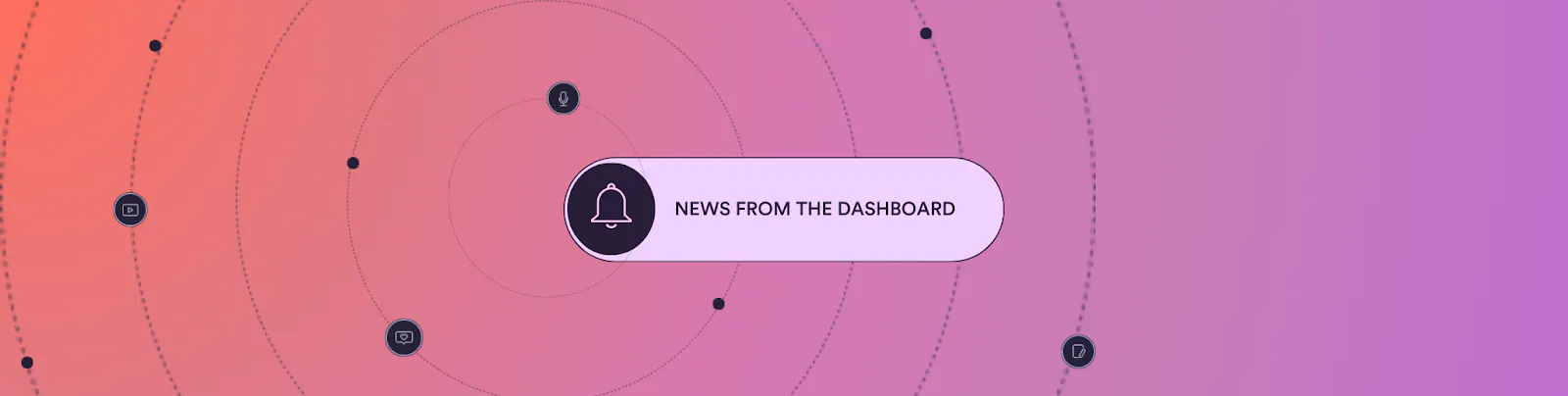
Drip campaigns, link previews and much more
New features we built at Steady to help you grow:
As you now already know, the Drip Campaigns (Opens in a new window) feature is live. You can send automatic emails to your community for several triggers – including new and expired memberships. Watch our tutorial below. ✉️
You can now feature embedded content previews in the emails you send out. 🔗
You can choose whether to display the “Share this email” button at the bottom of your emails and posts. 📢
If you wish so, you can offer a 7-day trial period instead of the 30-day one 📆
You can preview and manage your unpublished posts through shortcuts in the overview table (Opens in a new window). 🔍
Deleting subscribers is now possible in your backend 🗑️
You can also pin posts on top of your Steady page 📌
Finally, we launched a new confirmation page for users who unsubscribe (right, we need to take care of their happiness as well!). 👋
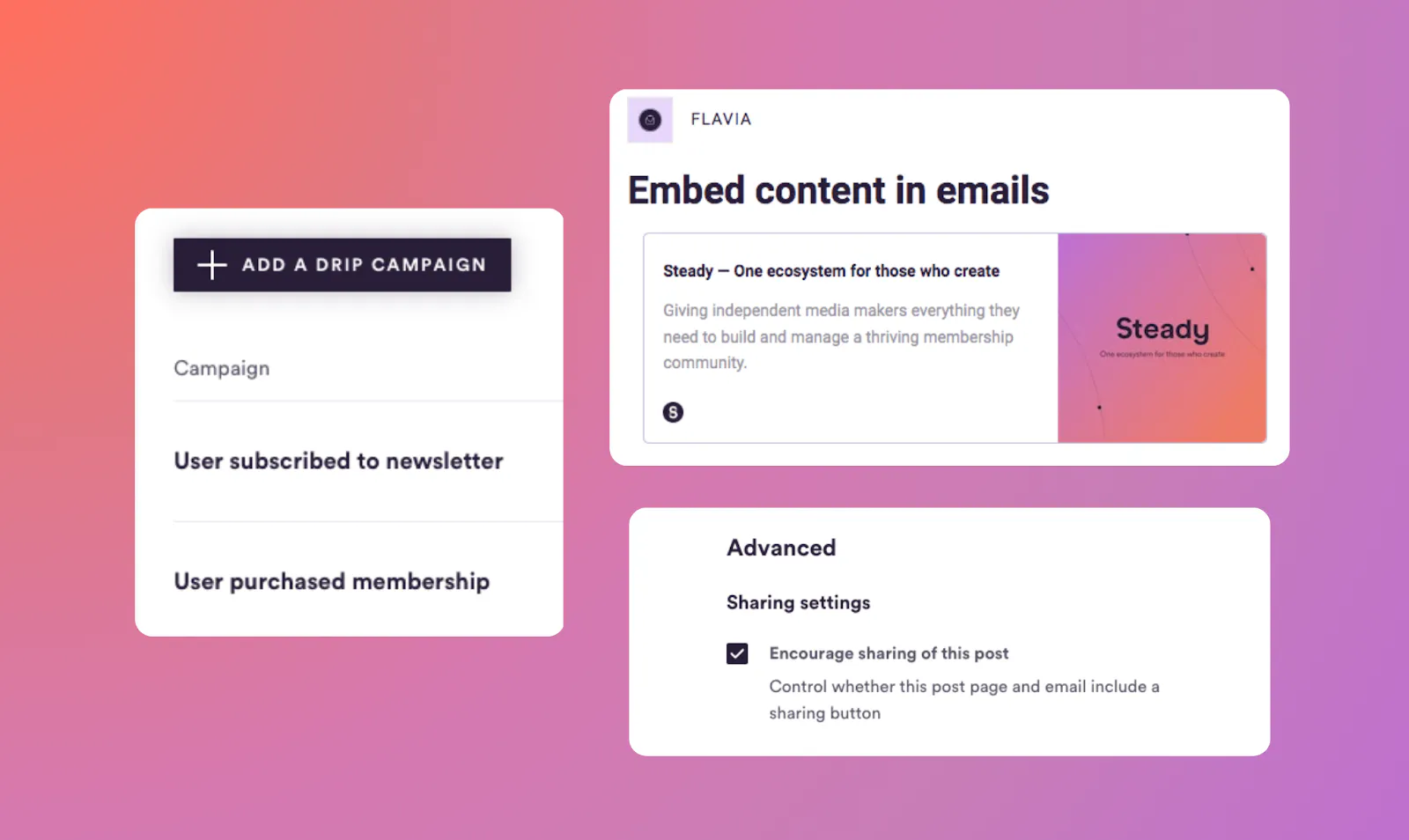
We’ll keep working to help you grow more and more. Let me know if this newsletter was helpful. And if there’s anything you’d like to read about in the next issue, feel free to leave your feedback!
Warmest,
Flavia
PS: Don’t forget to join our Slack community (Opens in a new window) – our caring team is there to answer all of your questions.


